Textar.
LÍFIÐ ER DANS
1
Gefðu mér svar 02:19
Lag og texti: Hafsteinn Reykjalín
Sólin að morgni oft sendir mér von,
sér um að verma hér allt lon og don.
Birtuna gefur sem berst inn til mín,
bý mig á fætur og hugsa til þín.
Dagurinn líður sem draumur hjá mér,
dagsverki lýkur og heim þá ég fer.
Símann upp tek ég og segi til mín.
Ef svarið er jákvætt þá kem ég til þín.
Kvöldið fljótt líður og komin hánótt,
kyrrð er í bænum svo anda þarf hljótt.
Þögnin og myrkrið vel þjónar oft hér,
þreytan burt líður, það ástin um sér.
Nóttina skulum við nýta sem best,
njótum vel svefnsins og dreymum sem mest.
Vöknum svo frísk öll til vinnunnar hress.
Já, vonglöð um hækkun í launum og sess.
2
Þá yrði sól 03:00
Lag og texti: Hafsteinn Reykjalín
Út í sveit nú vildi vera,
vornótt dvelja ein með þér.
Vil þitt líf að gæfu gera,
gaman ef þú birtist hér.
Nóttin björt með il og angan,
endurvekur mína þrá.
Ég vil strjúka volgan vangan,
vil þér núna dvelja hjá.
;;Þá, – yrði sól, þá yrði gaman,
þá yrði sól í hjarta mér.;;
Heyri þú mig sæla syngja,
sumarljóð er gafstu mér.
Ástarbjöllur kátar klingja,
kærleik jafnan sýna þér.
Hérna gætum setið saman,
sungið hér við tæra lind.
Veit það yrði geysi gaman,
geymi hjá mér þessa mynd.
;;Þá, – yrði sól, þá yrði gaman
þá, – yrði sól í hjarta mér.;;
Hérna gætum setið saman,
sungið hér við tæra lind.
Veit það yrði geysi gaman,
geymi hjá mér þessa mynd.
;;Þá, – yrði sól, þá yrði gaman
þá, – yrði sól í hjarta mér.;;
3
Hetjur hafsins 02:33
Lag og texti. Hafsteinn Reykjalín
Senn mun koma sjómannsdagur,
sannur þjóðhátíðabragur.
Allir þá með flögg sín flykkjast,
öll svo flott um götur hlykkjast.
Ákaft sjómenn ástvini’ fagna,
endurfundir seint oft þagna.
Feður, börn og mömmur mætast,
allir munu hér þá kætast.
Syngum hetjum hafsins,
hamingjunnar gleðisöng,
Allt sem lifir eftir dagsins,
eflum samhug kvöldin löng.
Vonglatt fólk á fögrum degi
fer á götur út sem vegi,
Syngur kröftugt kröfu gerðir,
þess nú krefst, þú hlusta verðir.
Senn mun koma …
Já, syngum hetjum hafsins,
4
Flýg um loftin 02: 35
Lag og texti. Hafsteinn Reykjalín
Flýg um loftin blá og blíð,
berst til nýrra landa.
Stillt og dreymin stól í bíð,
strákar hug minn blanda.
Bíður mín nú sjór og sól,
vil sólbrún gjarnan vera.
Stæltir strákar fá mitt hól,
stolta mig oft gera.
Nakin stundum nýt ég mín,
nýlendan er þakin.
Frelsið dáir faðmlög þín,
fæddist líka nakin.
Langar svo að vera villt,
vinum snúa’um fingur.
Vera líka stundum stillt,
stjarna dáir glingur.
Nakin stundum nýt ég mín,
nýlendan er þakin.
Frelsið dáir faðmlög þín,
fæddist líka nakin.
Þegar svo ég vel og veit,
vil ei djamma lengur.
Hitta vildi svein úr sveit,
sjálf er góður fengur.
La la la la la…
5
Strætin óma 02:48
Lag: Hafsteinn Reykjalín
Jass: Lag án texta.
6
Gleðigjafinn 02:35
Lag og texti: Hafsteinn Reykjalín
Saman okkar leiðir lágu
líkt og planað hefðum fund.
Það var eins og sumir sáu
sumarást við birkilund.
Þú varst mikill gleði gjafi
gleymi aldrei þeirri stund.
Eins og forlög okkur hafi
ætlað báðum þessa grund.
Þá var stuð og þá var gaman
það var stundum hlegið dátt.
Allt sem við þá sungum saman
syngjum aftur vel og hátt.
Þegar svo að kvöldið kemur
koma vil ég heim til þín.
Ástar ljóðið sjálfur semur
sá er bíður, elskan mín.
Þá var stuð og þá var gaman
það var stundum hlegið dátt.
Allt sem við þá sungum saman
syngjum aftur vel og hátt.
Virtu mig og vertu heima
vertu skilningsrík og góð.
Ég mun þína glaðværð geyma
gefa þér svo ástarljóð.
Þá var stuð og þá var gaman…
7
Hreyfilslagið 01:54
Lag og texti: Hafsteinn Reykjalín
Vinn hjá Hreyfli drjúgan dag,
dvel þar oft og gríp í slag.
Eigum allir flottan bíl
engir þó með sama stíl.
Til í akstur, trúðu því,
taktu´upp símann og hringdu í
;;Fimm átt a átt a fimm fimm tveir tveir,
fljótir á staðinn verða þeir;;.
Starf mitt undir stýri
stoltur hraða mér,
stundum í Stafamýri,
stundum í Gunnuhver.
Helgin oft er hörku töff,
hart að fá oft á sig blöff.
Brosum gjarnan út í eitt,
oftast fáum við þó greitt.
Til í akstur, trúðu því,
taktu´upp símann og hringdu í.
;;Fimm átta átta fimm fimm tveir tveir,
fljótir á staðinn verða þeir;;.
Starf mitt undir stýri
stoltur hraða mér,
stundum í Stafamýri,
stundum í Gunnuhver.
8
Lífsneistinn 02:44
Lag og texti: Hafsteinn Reykjalín
Ég sá þig á sundlaugar barmi,
í sólinni hér í dag,
með sólbrot á sólbrúnum hvarmi,
syngjandi ástarlag.
Mér fannst þú hin fullkomna eva,
svo fegurð þín vakti þrá.
Mig langaði líf mitt að gefa,
lifa þér alltaf hjá
.
Vera þér alltaf hjá,
sofna þér líka frá,
já, sofna í fögru fangi
og finna ást og þrá.
En ský okkur skelltist þá yfir,
við skruppum í heitan pott.
Á meðan að löngunin lifir,
lífsneistinn veit á gott
:l Vera þér alltaf hjá,
sofna þér líka frá,
já, sofna í fögru fangi
og finna ást og þrá :l
9
Fingurkoss 02:28
Lag og texti: Hafsteinn Reykjalín
Komdu með á sólarströnd
á sandinn, gula, bjarta.
Vil þér rétta vina hönd
og verma sorgmætt hjarta.
Gaman væri að ganga þar
sjá gamla drauma rætast.
Höldum létt í hefðirnar
er hjörtu okkar mætast.
Sólin geisla sendir oss
svo sólbrúnn verða megir.
Veita skal þér vinur koss
ég vil að þú hann eigir.
Gaman væri að ganga þar
sjá gamla drauma rætast.
Höldum létt í hefðirnar
er hjörtu okkar mætast.
:l Komdu með því kona hér
kann þér margt að gefa.
Fingurkoss á flugi er
og feykir burtu efa :l
10
Barnabæn 02:14
Lag og texti: Hafsteinn Reykjalín
Komdu nú á koddann þinn,
kvöldið fer að líða.
Lesa skal ég ljóðin inn,
í litla kollinn blíða.
Aftur leggðu elskan mín,
augun þarf að hvíla.
Bros á morgun bíður þín
og bjartar vættir skýla.
Nú er komin nóttin dimm,
næturhúmið leynir.
Vel þig dreymi dimma limm,
Drottinn okkur geymir.
Sofðu núna, sofðu rótt,
sæng þig yfir breiði.
Ég skal reyna’að hafa hljótt,
hamingjan þig leiði.
11
Heppinn ég 02:44
Lag og texti: Hafsteinn Reykjalín
Líf mitt gegnum ljúfar stundir,
lít ég yfir farinn veg.
Líf mitt allt og list er undir,
ljós í núna fram ég dreg.
;;Heppinn ég, heppinn ég,
heppnin virðist á einn veg.;;
Happsins nýtur, heppinn maður,
hefur tekið líf í sátt,
Sjór mér einatt sýndi daður,
sýndi einnig ginsins mátt.
;;Heppinn ég, heppinn ég,
heppnin virðist á einn veg.;;
Ginið við mér gapti þrisvar,
geigvænlegur ólgusjór.
Líf mitt hékk á línu tvisvar,
líka heppinn, orðinn stór.
;;Heppinn ég, heppinn ég,
heppnin virðist á einn veg.;;
Lífið nú í ljósi þessu,
lifi ég og nýt mín vel,
lánlaus hefði lent í klessu,
laginn ég og heppinn tel.
;;Heppinn ég, heppinn ég,
heppnin virðist á einn veg.;

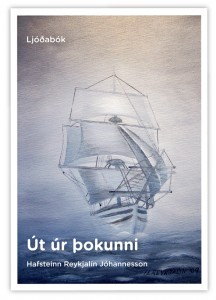
 Færslur (RSS)
Færslur (RSS)